gitGraph commit id: "df21a: Initial commit"
Git
A Brief Introduction into Git
Version control systems
- Manage a sequence of snapshots (e.g. of folders)
- Provide tools to handle changes
- Provide tools for collaboration
Why version control?
- Exchange I’ll send you my script via mail.
- Collaboration Sample File (conflicted copy 2019-11-21)
- Storing versions (properly) But it worked yesterday… 😭
- Tracking I did not change anything!!11! 🤬
- Backup I replaced the wrong my_file_2_final_final.py 😱
Git
There are many version control systems out there (e.g. Subversion, CVS, Mercurial). We will focus on Git which is the de facto standard
As easy as 1, 2, 3
git init . # Initialize a repository
git add . # Add the whole directory content (don't do that)
git commit -m "Initial commit" # Commit your changesSequence of snapshots
Commits are linked to form a sequence of snapshots:
gitGraph commit id: "df21a: Initial commit" commit id: "315f2: add world"
The basic workflow
Git offers plenty of functionality that is extensively documented
You will only need a handful of commands in your day to day work:
Configuration
Each commit is attributed to an author
The concept or authorship is heavily used on other platforms (e.g. GitLab)
Hands-on Session
- Configure the username and email adress in your local git client
- Initialize an empty Git repository
- Create a file and add it to the repo
- Change the file, inspect the differences, and commit the changes
On Levante: module load git
Branches
- Are versions of the code identified with a name (besides the existing hash)
- Are used to encapsulate the changes required for a feature/bugfix
- Allow incremental development without impacting the other branches
Create a branch
Create a branch develop to work on a feature
gitGraph commit commit branch develop checkout develop commit commit
Merge a branch
Merge the commits of develop into main
gitGraph commit commit branch develop checkout develop commit commit checkout main merge develop
Hands-on session
- Create a branch
- Commit something in the branch
- Merge the new branch
- Check the log of the
mainbranch - Delete the new branch (
git branch --help)
Conflicts
Collaboration can lead to disagreements
Conflicts
This creates a conflict when merging both branches
gitGraph commit commit branch alice checkout alice commit checkout main branch bob checkout main merge alice checkout bob commit checkout main merge bob
Solving conflicts
Solving conflicts requires your decision
Solving conflicts
Solving conflicts requires your decision
Hands-on session
- Create
file.txtin two different branches with different content - Merge both branches into
main(CONFLICT) - Resolve the conflict and commit your changes
Best practices
Commits should deal with only one task; one logical unit
- Ensure regular commits to track progress effectively
- Commit each fix or task independently for clarity and easier management
- Commit self-consistent (i.e. working) states
Best practices
Write meaningful commit messages
- Use the imperative mood in the subject line (what is done)
- Limit the subject line to 50 characters
- Use the body to elaborate why changes have been performed
ice: Fix freeing uninitialized pointers
Automatically cleaned up pointers need to be initialized before exiting
their scope. In this case, they need to be initialized to NULL before
any return statement.
Fixes: 90f821d72e11 ("ice: avoid unnecessary devm_ usage")
Signed-off-by: Dan Carpenter <dan.carpenter@linaro.org>
Reviewed-by: Jiri Pirko <jiri@nvidia.com>
Reviewed-by: Simon Horman <horms@kernel.org>
Signed-off-by: Tony Nguyen <anthony.l.nguyen@intel.com>Example from kernel.org
Remotes
Adding a remote repository
List the available remotes
Push your local references to the remote repo
Pull remote changes to your local repo
Merge request on GitLab DKRZ
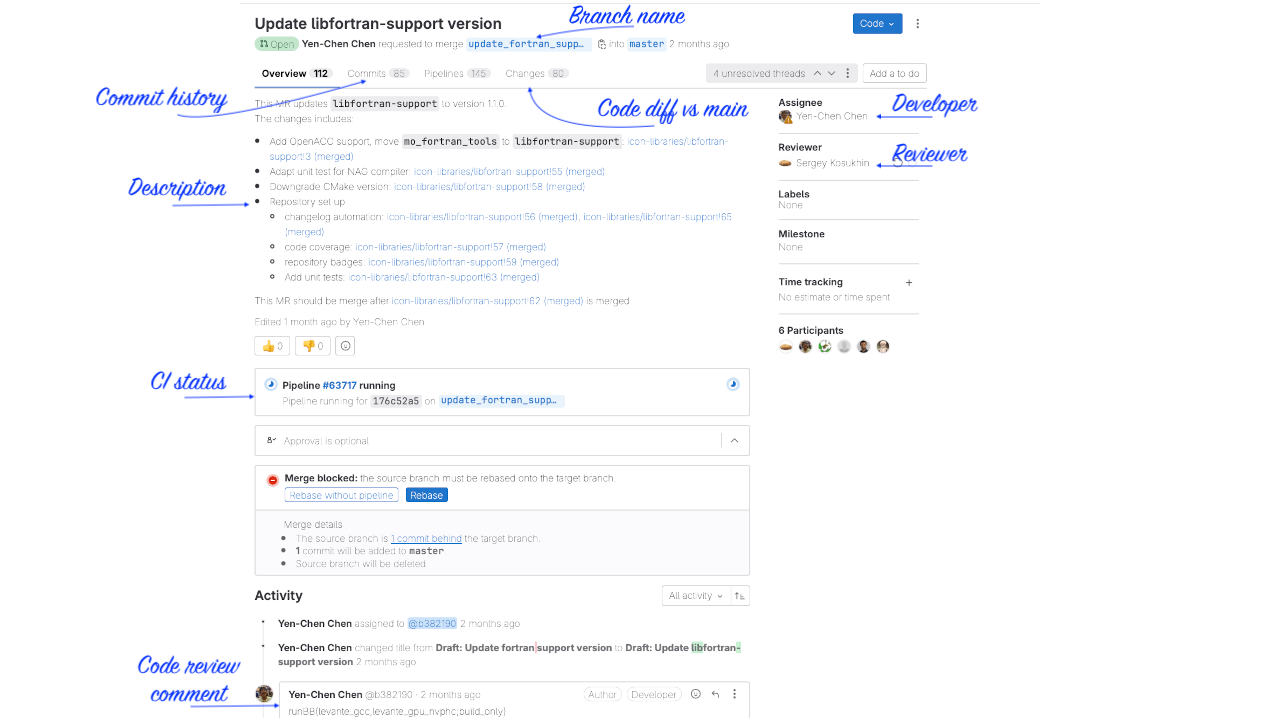
Hands-on session
- Upload your public SSH key to the DKRZ GitLab
- Push your repository to GitLab
- Create a branch and add a new file
- Create a merge request (add author, reviewer, …)
- Approve and merge it to
main
https://gitlab.dkrz.de/generic-software-skills/students2024/<YOUR_USERNAME>.git
Take home messages
- You should use git frequently!
- Industry is using it as de facto standard
- Use branches to organize your work
Shotgun buffet
Rebase vs merge
Instead of merging branches, one can also rebase
%%{init: {'gitGraph': {'showCommitLabel': false}} }%%
gitGraph
commit
commit
branch develop
checkout develop
commit
commit
checkout main
commit
%%{init: {'gitGraph': {'showCommitLabel': false}} }%%
gitGraph
commit
commit
commit
branch develop
checkout develop
commit
commit
Rebasing retains a linear history
by changing the commit history (!!!)
Forks
A fork is a copy of a repository on server side
Used to work on public repositories without granting ownership
Standard names for locally defined remotes:
Tools for graphical merge
VSCode, meld

